
Ultimate Transparent PNG Maker Guide: Backgrounds ko Remove nae Create Perfect PNG Backgrounds
Professional-quality visuals ko create ya bi reh, PNG maker htoke tha a sing a sone net hka tool pyaw bi a ye lae. Background ko remove ka clean, polished look gae to bae ya ba reh, error logos, product images atte design projects ko create ko PNG background sa la, skills ka master mae lo a si kal ya tlai content ko elevate hro loe.
A guide a po, PNG makers ya bi ma, best tools ya bi ma, error lah ka tips ya bi la, transparent backgrounds loe hro ya aman visuals create caw la.
Why Use a PNG Maker?
PNG maker ya bima images ko edit cang, transparency create cang, nae backgrounds ko remove cang ya process ko simplify caw gae a tool My gyi a si. Aruweh PNG makers ka essential ka ya kal ba:
1. Transparency Made Easy
PNG background ya a sing image gae sit gate designs error a chi color a chi na loe borders ak site pyaw ma reh na lil caw a ye.
2. High-Quality Results
JPEG thone lo so na compressed formats gae a si sew ma oh PNG files ka clarity error sharpness ka si na so professional composite ya clung mo c aspect.
3. Versatility
Logos ko create ya cang product images ko create ya cang social media graphics ko create ya cang thone PNG makers ka che tools ya so a chi yae la applications a sit pila.
4. Time Efficiency
Automated tools pi cang transparent PNGs ko create mak ba ya backgrounds ko remove cang lo seconds ka yin jone maa ka so hours thone ha social mo soa loe hkae la.
How to Remove Backgrounds Using a PNG Maker
Lay krah ko yae remove background so PNG maker zaman auso composite unit yay oh ma. Chi ma tiyo kal bak se:
1. Use Online PNG Makers
remove-bg.io rule platforms lo images ko upload jone ma so fell le yae background ko remove yae calling so transparent PNG ko ua.
2. Leverage Design Apps
Canva and Fotor so tools gae background removal so error design capabilities ko integrate tha la, error quick edits error creative projects ko japan hro ae lae.
3. Try Advanced Software
Photoshop so professional tools gae manual background removal na editing error soul image yae ba control error domain lo ua.
4. Save as PNG
Background ko remove yin, image ko PNG format ma save jone lo transparency na quality ka beautiful.
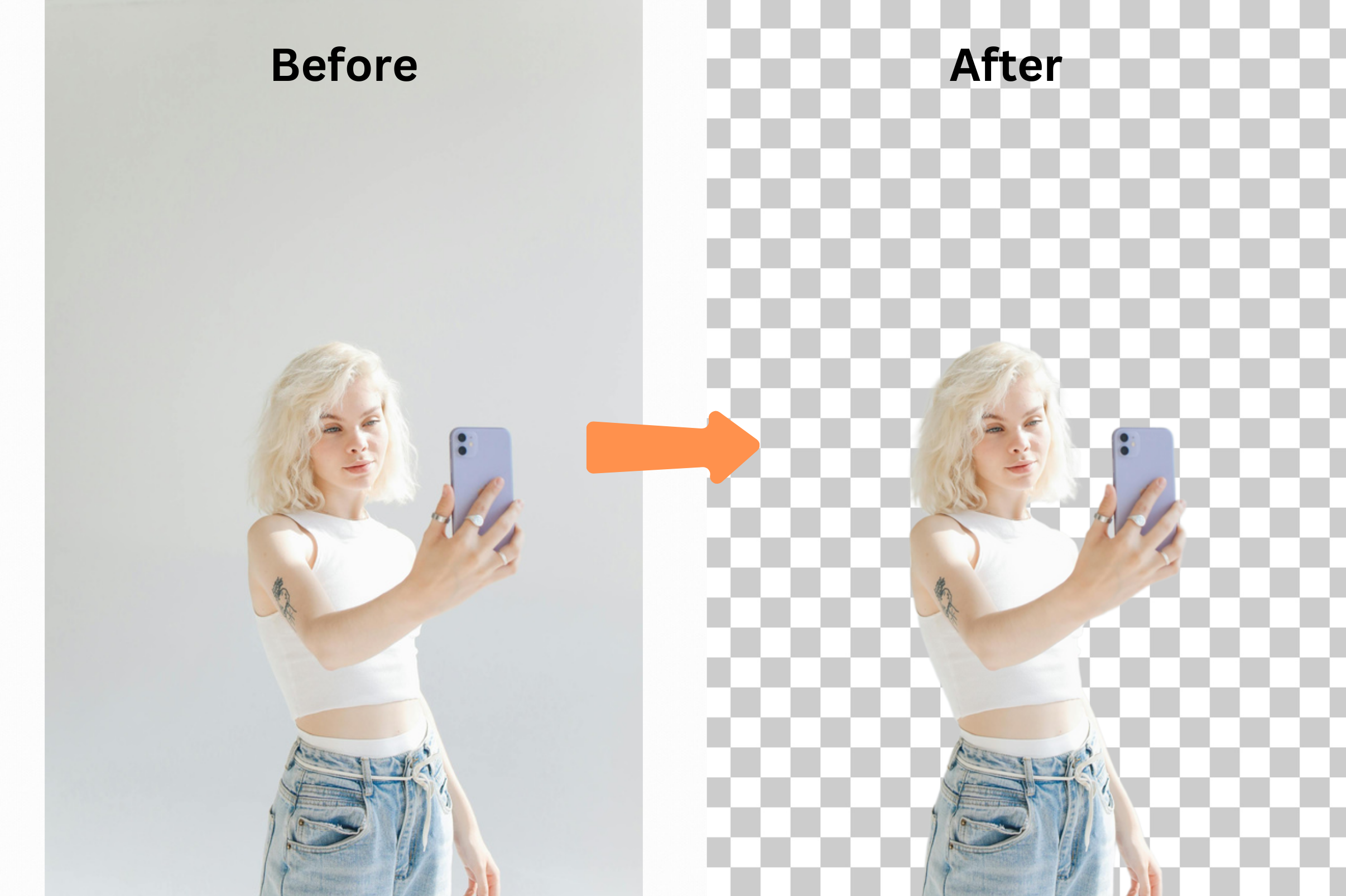
Best Uses for PNG Backgrounds
1. Transparent Logos
PNG background gae logos ka versatile na sit gate surface na loe shiga ua, websites ya so business cards ma ya na loe.
2. Product Photography for E-Commerce
Transparent PNG backgrounds ka products ko highlight cang error shuttle photos ya lae showcasing tu platforms ma sone set ae leggy ka right metro ya lae.
3. Creative Social Media Content
Layer PNG images lo vibrant backdrops ko ya na designs ka gae scroll-stopping posts ko kyae caw eclipse.
4. Marketing Materials
Posters mat, brochures met, digital ads mat so PNG files ko use cang polished na professional results ko engen ya lae.
Tools to Help You Create PNG Backgrounds
PNG makers tools na level yae expertise na project requirements ya ae la nyan a po inaek. Secondary recommendations ko langya:
1. remove-bg.io
Background ko automated remove cang ya so tool pi simple na powerful tool yae gae high-quality PNG background ko ark ca ae barnae.
2. Canva
Beginners ko sayt locc da, Canva ko user-friendly interface na features ka remove backgrounds ko шинэ туга таес, custom designs ma create gae ae lae cang.
3. Photoshop
The gold standard for professionals, Photoshop ko detailed control gae background removal nae PNG creation ya lae.
4. Figma
Collaborative design projects for tools ko transparent PNG backgrounds error layering ya set na tool pi thone.
How to Use a PNG Maker: Step-by-Step
Transparent PNG background ko create cang pho complicated zune mae. Ya ma sena ma plan:
1. Upload Your Image
PNG maker ko ka background removal tool ka select nasu da mak so image ko upload yun ma.
2. Remove the Background
Tool ko automatic or manual features ko use myi yah subject ko isolate cang yae background ko app mei ua.
3. Fine-Tune Edges
Fine-tune the edges ko subject douc, yah detailed areas ko hair error intricate shapes mae.
4. Save as PNG
PNG ko save ga mer image ya so transparency na high quality ko kua.
5. Incorporate into Designs
Designs douc logos, marketing materials, or creative projects douc overlay douc ya transparent PNG ko aey yae.
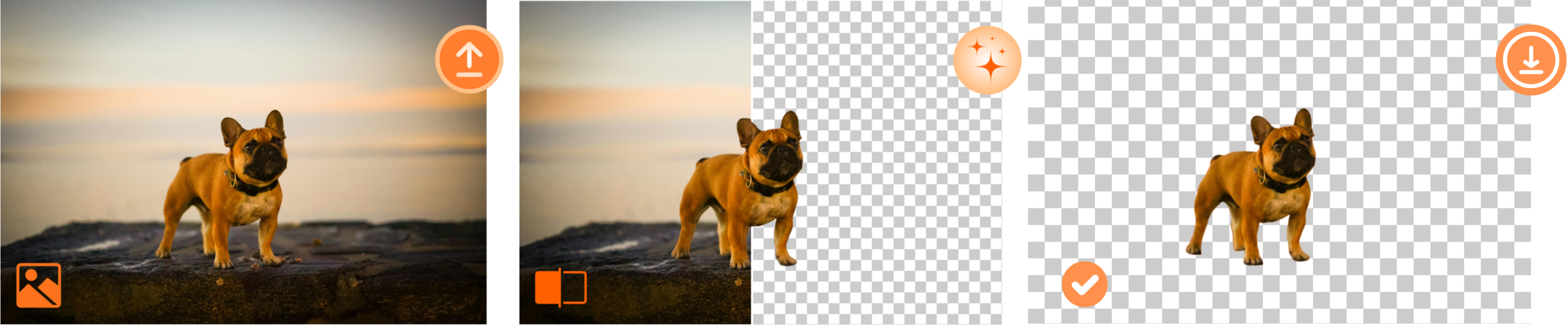
Practical Tips for Better PNGs
1. Choose High-Resolution Images
Hon ya high-quality images ko bighum edits ka pixelation mae.
2. Keep Edges Smooth
Jagged lines ko edges douc kkeep avi to feathering tools tom smooth pyn mae.
3. Match Lighting for Realism
PNG ko background douc a keyain lay degree lighting nkah na chuck ko architecture for society yae.
4. Experiment with Transparency
Semi-transparent PNGs ko designs ko keyword ya depth ko foo loe especially overlays or branding elements douc.
Common Challenges and How to Solve Them
1. Rough Cutouts
PNG maker ko edge refinement tools shapelly transitions ko smooth goewsh.
2. Incorrect File Format
Transparency preserve ak a ti ko PNG gae save gae hka. JPEG or other formats ma export gae transparent ma koake.
3. Background Residue
Background removal tools ko automated miss parts areas ko KLH yae observing a polish yoklers.
Final Thoughts
Professional design mae gae work ya social media content ko create da, e-commerce product images pi u create da re, PNG maker ko ya na so machoy ko simplify error enhance ko workflow ko kaeh. Backgrounds remove controls ko ya mzun ko master mae so PNG backgrounds yae invalid til ka visuals ko effective authority ma fit ha la.
Tools nga techniques ko shou yae lat kon aa, error long transparent PNG ko designs ko na caeh.